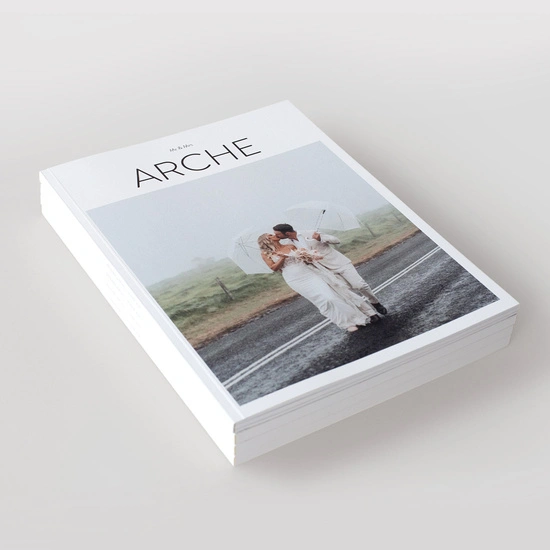There are perks to having a husband in the Tech industry. Zee is Editor in Chief of The Next Web and boy do those writers get to the hottest Tech stories before you can say ‘Shall I try switching it off and on again?'
That's how I heard about ‘Google Weddings'-the FREE one stop shop for all your wedding planning needs.
Google has not actually launched any new products, its simply utilizing the tools that are already out there under the Google umbrella and packaging them all in one place: www.google.com/weddings. You will need to create a Google Account to use the services.
Here's a run down of what Google Weddings can do for brides and grooms:
Share and celebrate your engagement by creating personalised Save the Dates, Invitations etc using the Picnik or Picasa collage & photo effect tools. Here's a screen shot of one I made earlier: (I've always wanted to say that!)
I used Picnik and it was quite simple really. You can access your own photos through Facebook or Google's Picasa photo service (which I've just started using and I like a lot) or upload from your computer. Both Picasa and Picnik are user-friendly and you don't have to be a desinger/techie type to design and create beautiful stationary/photo collages. Even…inspiration boards (but that's a whole other post for another day!)
With Google Weddings you can create your own wedding website (it's not as daunting as it seems-you don't need to be a whizz at html!) using ‘Google Sites' to share information about yourselves and the wedding day itself for your guests. I signed up and quickly created a ‘Bridal Musings Gets Married Again' website. Here's the results of my 5 minute website!
Please ignore the random apostrophe, I was in a rush and it just sort of slipped in there…
It's simple to upload photos from Facebook, Picasa or your computer and you can even add music onto the site too. All the categories you might wish to use are set up for you eg. Our Story, About The Location, Photos to make it as easy as possible for you to create your own wedding website. The nice thing is that you can match your stationary design and wedding website design-I went for the ‘Classic' design.
(However, bear in mind there are a limited number of designs to choose from but they are sweet enough.)
Now, as much as I love the pretty side of weddings, planning a wedding is a mammoth task that requires practical, useful tools. Google Weddings use ‘Google Docs' to help you organise the guest list, seating plan, budget, music list etc online and easily share with your partner (or whoever you want) so you can each contribute to it.
They don't look particularly pretty but they are behind the scenes so it doesn't matter!
And you can use Picasa and/or Picnik for their easy to use sharing options for after the big day too!
To find out the full list of features click here.
I'm not the most tech savvy person out there but I managed to create a basic Save the Date and Wedding Website in 15 minutes. I'd recommend this for budget brides/grooms as all the services are free (although you can upgrade to premium accounts for more features). Also I think Google Weddings is great for brides who like to get creative but don't like getting glue on their fingers!
What do you reckon? Would you let Google plan your wedding?